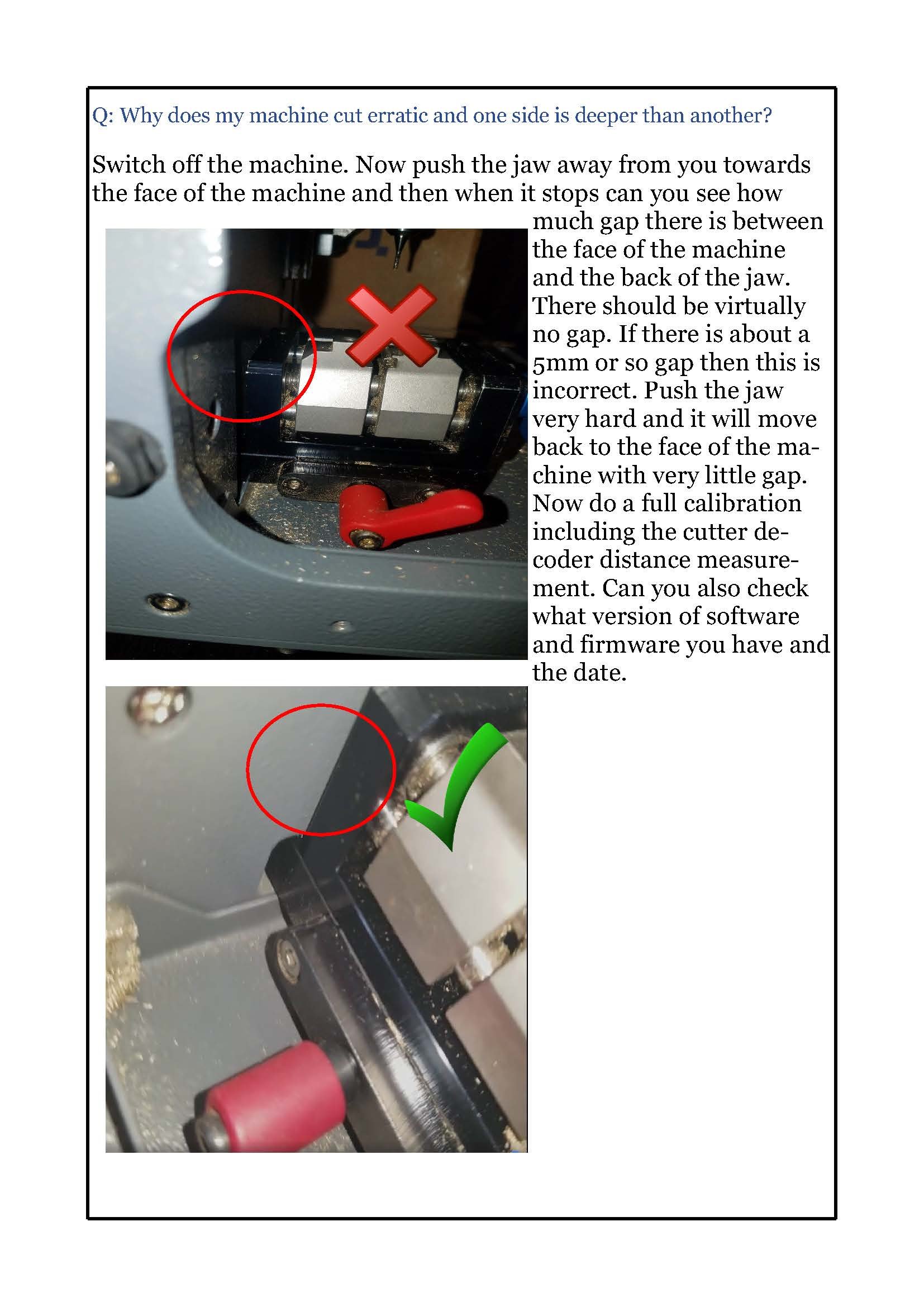Miracle Key machines
Q: Why does my Miracle A9P cut erratic and one side is deeper than another?
Switch off the machine. Now push the jaw away from you towards the face of the machine and then when it stops can you see how much gap there is between the face of the machine and the back of the jaw. There should be virtually no gap. If there is about a 5mm or so gap then this is incorrect. Push the jaw very hard and it will move back to the face of the machine with very little gap. Now do a full calibration including the cutter decoder distance measurement. Can you also check what version of software and firmware you have and the date.
https://www.dropbox.com/.../Vise%20Stucking%20problem.avi...
Q: Why does my Miracle A9S cut one side deeper than the other?
Switch off the machine. Now push the jaw away from you towards the face of the machine and then when it stops can you see how much gap there is between the face of the machine and the back of the jaw. There should be virtually no gap. If there is about a 5mm or so gap then this is incorrect. Push the jaw very hard and it will move back to the face of the machine with very little gap. Now do a full calibration including the cutter decoder distance measurement. Can you also check what version of software and firmware you have and the date.
https://www.dropbox.com/.../Vise%20Stucking%20problem.avi...
Q: How do I update my Miracle A9P?
1. Connect your machine to Wifi under >Settings/ Setup> WIFI.
2. Check for update.
3. If it is available then run the newest update.
This will automatically instal the newest software and Firmware.
4. Do a cutter decoder distance measurement.

5. Go to Version. Check the Version (it should be 8.17.113 or higher)

6.

Connect to WiFi. Go and check for Update.
Q: How do i update my Miracle A9S?
This is the same as the Miracle A9P.
Upgrade
Miracle A9S provides the function to upgrade data and firmware automatically. New keydata and functions can be added through the Wi-Fi or Internet.
Wifi setting in the machineshould be preceded before connecting to Wi-Fi network.
Go to Settings> Bottom left of main screen.
Then go to WIFI.
Now select your wifi from the list and connect.
Now go and check for update. Accept the new update.
This will automatically update your software and hardware if any.
Q: How to use the engraving jaw on my Miracle A9?
Follow this link
Q: How to use the engraving jaw on my Miracle S10?
Follow the link below.