Q: Why does my Miracle A9 cut erratic and one side is deeper than another?
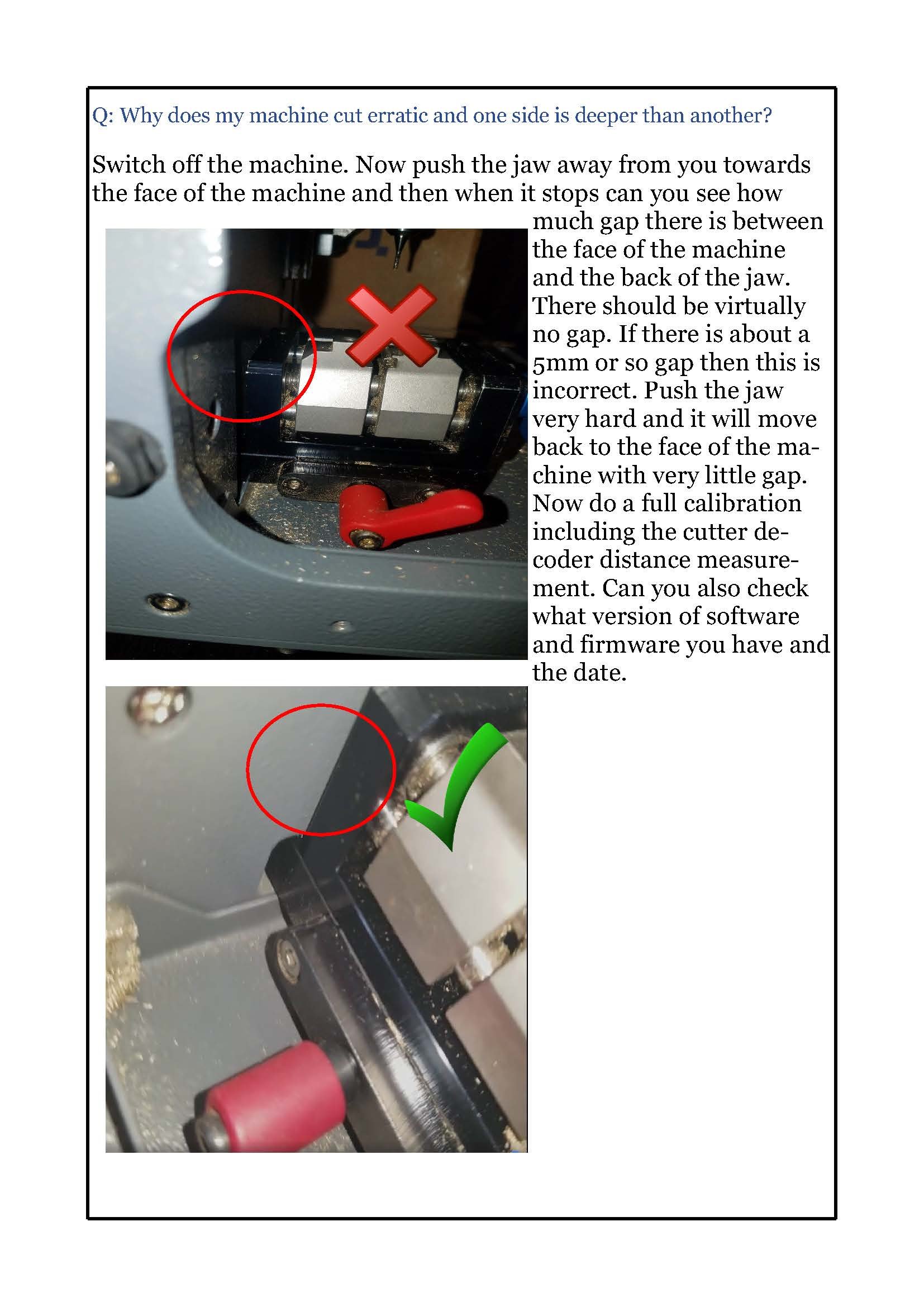
Switch off the machine. Now push the jaw away from you towards the face of the machine and then when it stops can you see how much gap there is between the face of the machine and the back of the jaw. There should be virtually no gap. If there is about a 5mm or so gap then this is incorrect. Push the jaw very hard and it will move back to the face of the machine with very little gap. Now do a full calibration including the cutter decoder distance measurement. Can you also check what version of software and firmware you have and the date.
https://www.dropbox.com/.../Vise%20Stucking%20problem.avi...
Q: How do I update my Miracle A9?
Please download this portal – Once downloaded go to the correct section to Update your Miracle Machine and follow the instructions to keep your machine up to date .
1. Insert the upgrade memory card into the USB slot on your machine. The update window will automatically pop up. Click Upgrade now and follow the on-screen instructions.

2. Once update has finished go to Setup > Upgrade Firmware. Press Yes to upgrade Firmware.

3. Once the preparation is complete press Program now and click Yes to start programming the Firmware. DO NOT TURN THE POWER OFF.

4. After the upgrade you MUST calibrate cutter distance. Failing to do so may cause problems when cutting. To calibrate the probe to cutter distance go to Setup > Clamp Calibration and press Start.

5. Now change cutter to decoder by following the on-screen instructions. Remove and replace the probe from machine. Click Prepare tip aligned laser key.


